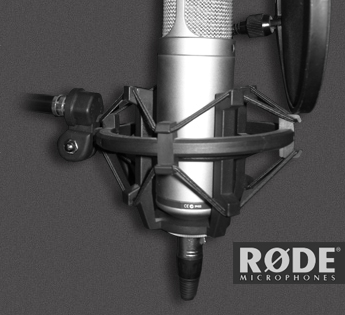- How can I remove a person from friends?
- Deleting correspondence
- Delete an account and the Friend Around application from a smartphone or tablet
- Removing a page from the network
- Uninstall a program from a computer
- Uninstall the application
- How to destroy a profile?
- Change of personal data
- Status history in the Friend around: how it works
- What else can a friend around
Allows you to add a lot of friends, but not with each user you will communicate well, so sometimes they have to be removed from friends. Or you need to learn how to remove a deleted friend from friends to Friend Around .
How can I remove a person from friends?
There is no such function in your friend feed, the application itself does not give any prompts either. So, how to remove a friend in Friend Around, regardless of whether you are using a computer or mobile application.
Method one. If there was a dialogue with the user, go into it and open the functions menu. " Remove from friends " will appear among the functions. To remove a friend from your friendliness, click this button.
The second way. If there is no correspondence, go to the friend’s page and open the list of actions. In addition to “ Report ” on the photo and profile, you will see such a function as remove from friends. Click on this button and the person will no longer appear in the list of your friends.
Thanks to this simple instruction, you now know how to remove Friends from Friends Around those you don’t need in friends.
If it so happens that you need to delete the chat history in DrugAround, delete the program itself from your smartphone or computer, or delete your page on this network altogether, read this instruction.
Deleting correspondence
To erase your correspondence with any contact in Friend Around, open the “Messages” tab (the “envelope” icon), click on this contact, then right-click and select the “Clear correspondence” item from the menu that appears. The system message "Do you really want to delete all correspondence with the user ***?" Cancel this action will not be possible ", click OK. Under the name of this contact, the message “New chat” will appear instead of the last message, if you want this user to no longer receive messages, right-click on it and select “Ignore messages” and answer the question “Deny receiving messages?” Yes ”, and so that it is not reflected in the contact list at all -“ Close the dialogue ”.
Delete an account and the Friend Around application from a smartphone or tablet
Two ways to delete an account:
- Go to "Settings", select the item "Settings for accounts / accounts and synchronization." From the presented options, select “Friend Around” and delete it.
- Open “Settings”, select “Applications” (Application manager), then click on “Friend Around” and click on “Clear data” or “Clear cache”.
To remove DrugAround directly, find its list of applications (as in the second method), open it and click "Delete."
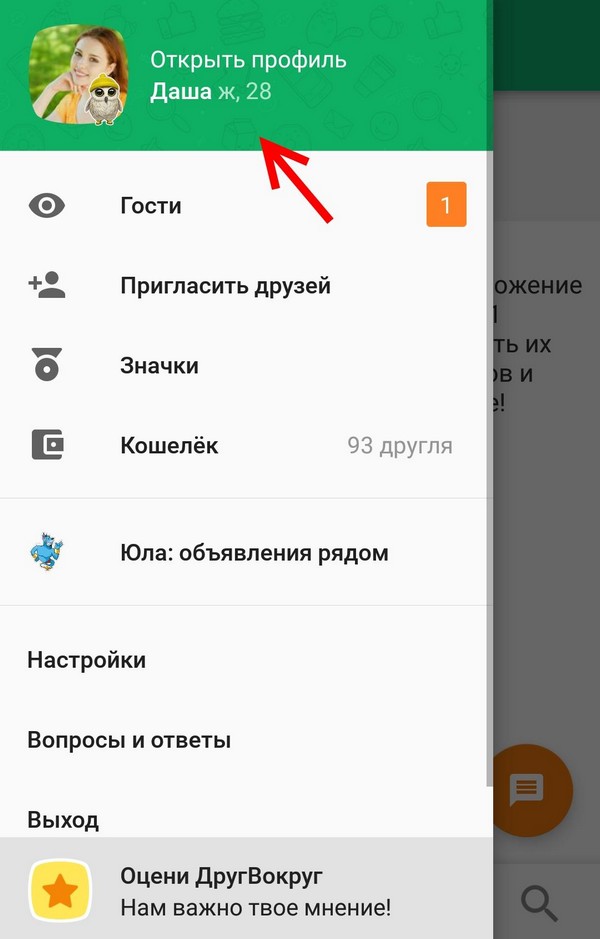
Removing a page from the network
To remove your profile from the FriendAround application:
- open the menu (the “three squares vertical” icon);
- select the menu item "Delete your profile";
- Confirm your decision by clicking “OK”.
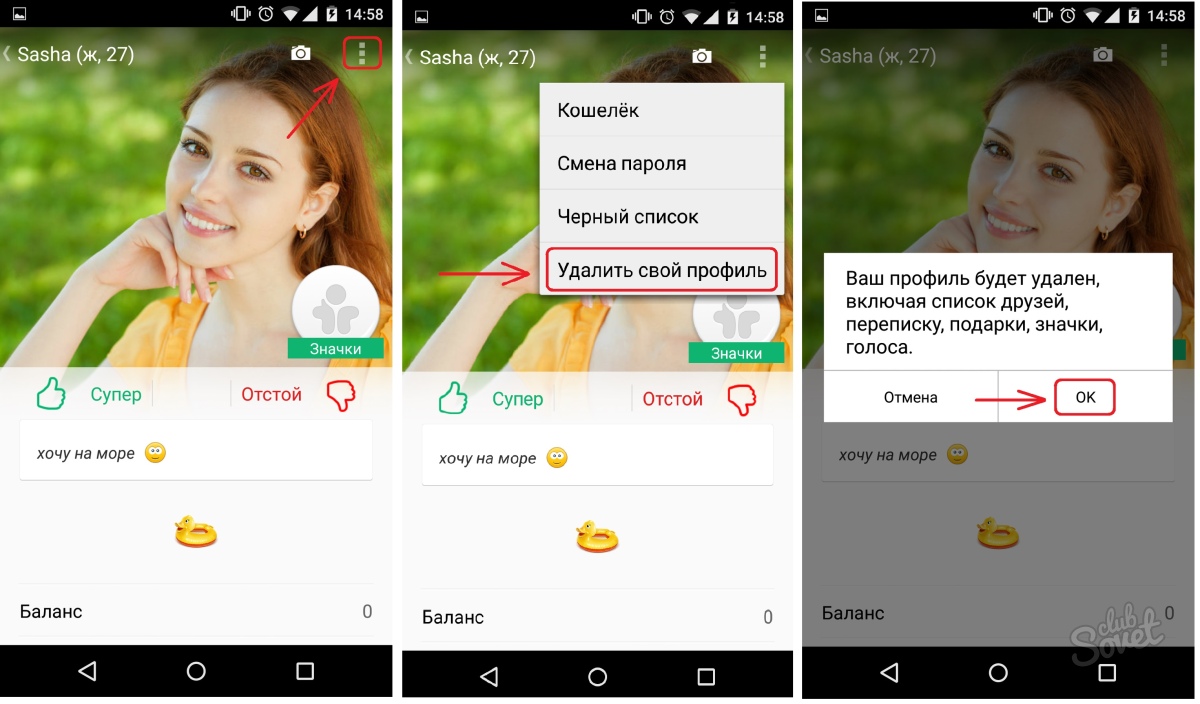
To delete an account DrugAround on your computer:
- move the mouse over your nickname, the link “My profile” will appear on the right - click on it;
- from the top of the form, click on the “tools” icon;
- scroll down to the end;
- click on the link “Delete Profile”;
- in the window that appears, read the rules of removal and click "Delete", and in the window "Profile deleted" - "OK".
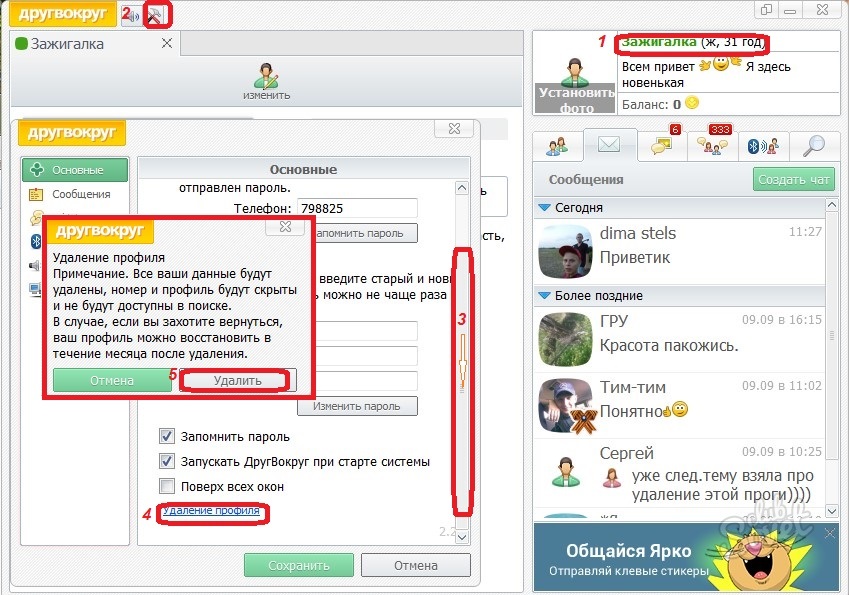
Uninstall a program from a computer
Friend Around is removed from the computer as standard - just like any other program:
- Click "Start", select "Control Panel", then "Programs and Features";
- click on "Friend Around" in the list installed programs ;
- the “Delete / Modify” button will appear at the top - click on it;
- Click “Yes” if you are sure that you want to delete the program;
- in the appeared window click “OK” to complete the process.
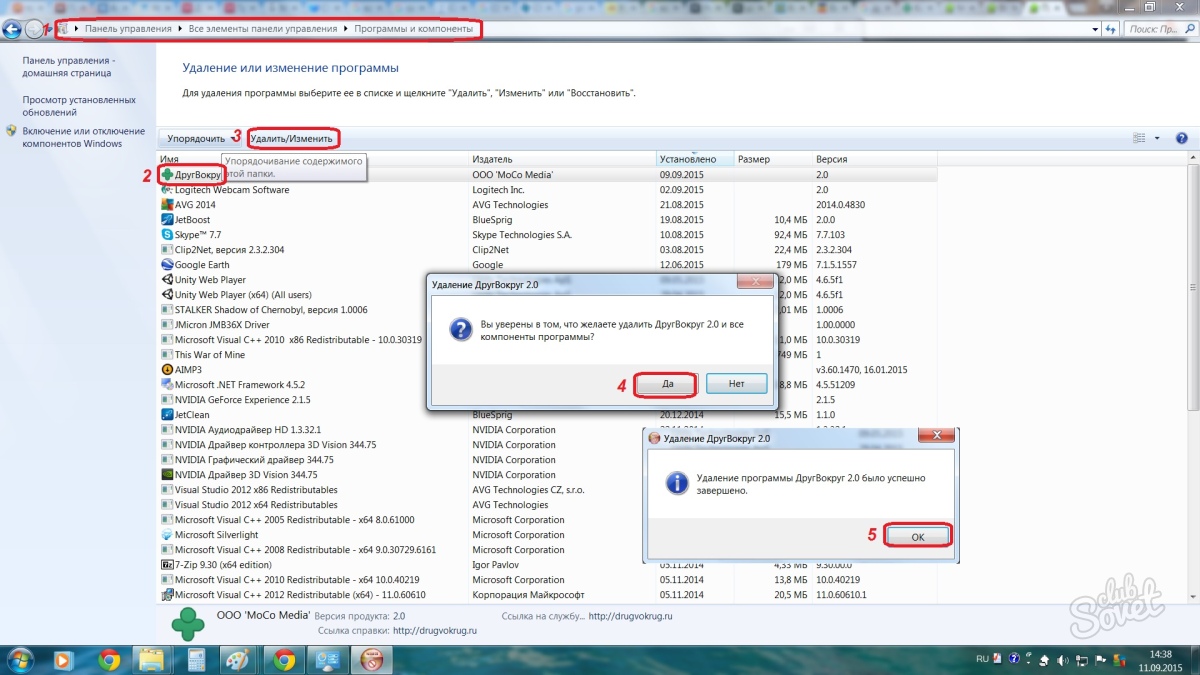
If you are familiar with the DrugAround account removal rules, then you know that within a month your profile will be in a “suspended” state. No one will find him, but if you change your mind, you can recover.
Someone witted gave advice to speed up the profile removal process by using foul language by the moderator, they say, your profile will be blocked the next day, we recommend not spoiling anyone's mood, and if you urgently want to permanently delete your account in DrugAround, write to support service @ drugvokrug.ru.
Tablets, smartphone, PC and other devices, tightly entered our lives. Many different social networks allow you to have fun With applications such as Friend Around, you will not be bored.
Many users do not know how to retire from Friend Around and continue to waste their time. If the program is tired for any reason, there are three ways to get rid of your own profile:
- removing Friend Around;
- deletion of the questionnaire;
- change of personal data to fictional.
Which way to choose, everyone decides for himself.
Uninstall the application
This instruction is useful to those who do not know how to delete the application Drug Around. The solution to the problem on the PC is as follows.
- Open the control panel.
- Select the item in the list that allows you to remove programs.
- Find the Friend Around app and click on uninstall it.
On mobile device (smartphone or tablet) make it even easier. Just go to the menu of installed programs and hold the icon Around the Friend. Then, the user will only agree with this action, after which there will be a deletion of Friend Around.
How to destroy a profile?
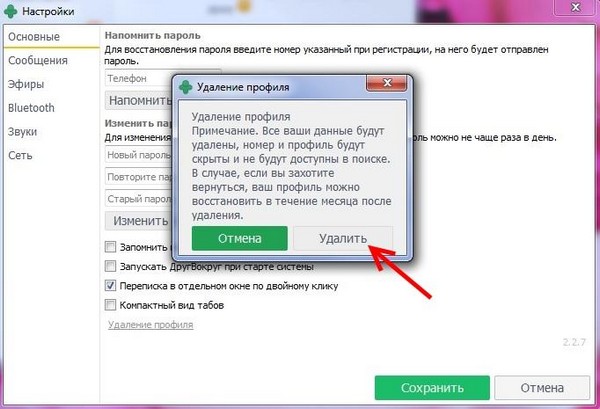 To completely destroy your own profile, you must visit the program settings section. At the bottom is a section that allows you to delete a profile. This is indicated by small blue letters. By clicking on this section, the program will prompt the user to accept the selected action. As a rule, the complete destruction of the questionnaire from the database occurs after 30 days. This time is given in case a person suddenly changes his mind.
To completely destroy your own profile, you must visit the program settings section. At the bottom is a section that allows you to delete a profile. This is indicated by small blue letters. By clicking on this section, the program will prompt the user to accept the selected action. As a rule, the complete destruction of the questionnaire from the database occurs after 30 days. This time is given in case a person suddenly changes his mind.
A month later, the phrase “profile deleted” will appear. A Friend Around can now be forgotten.
You can speed up the process by writing to the project administration feedback.
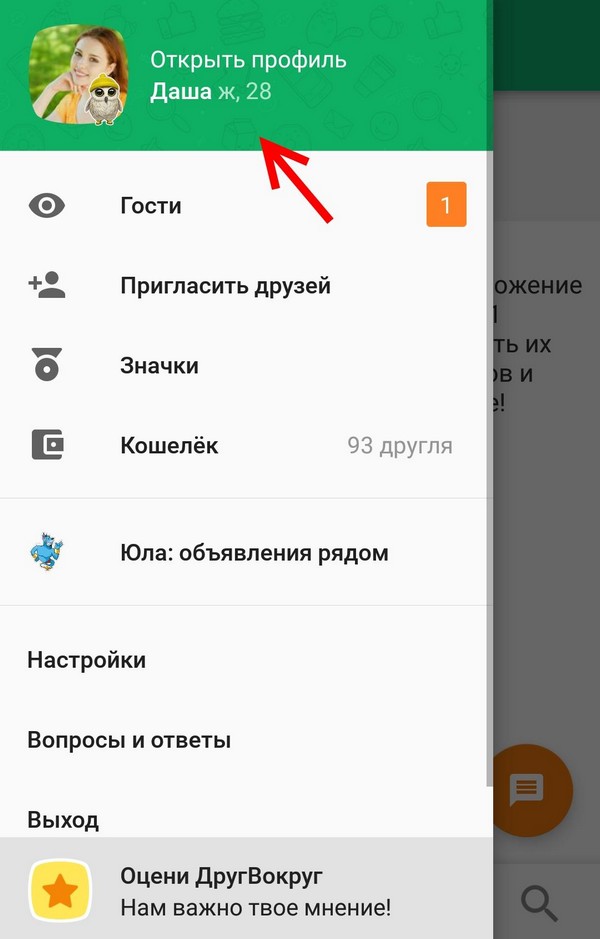 Change of personal data
Change of personal data
If for some reason it is impossible to get rid of your own questionnaire forever, you can use the following technique.
It is to change personal data to make up. To do this, get rid of all the added friends, change the photo and personal data to the invented ones.
The advantages of this method are the ability to return to the application at any time. To do this, just download the program again, go to your own profile and change the data to real.
It is relevant, for example, if a particularly active user over time accumulates so many statuses in a profile and in history that you can get confused among them ...
Status history in the Friend around: how it works
A tool such as history allows you to track them in the order they appear on your account. It is possible that this may indeed be useful to someone. For example, if you want to frequently switch between the same type of options, but here you are too lazy to enter them again ...
To open the story, you will need:
- Run Friend Around on some of your device;
- Click on your account header in the upper left of the screen;
- The Edit Profile Menu opens. Here you need to find next to the currently installed “ Status History ” item;
- Accordingly, a list of all statuses that have ever been set will open. You can switch between them and install without re-entering.
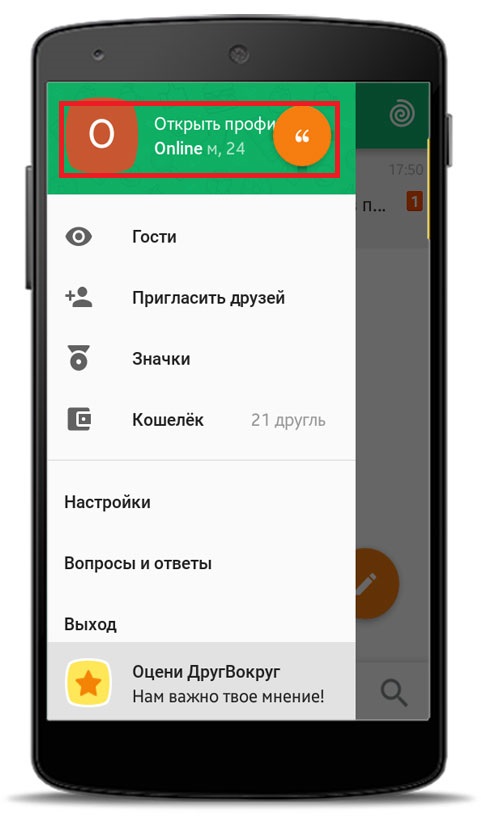
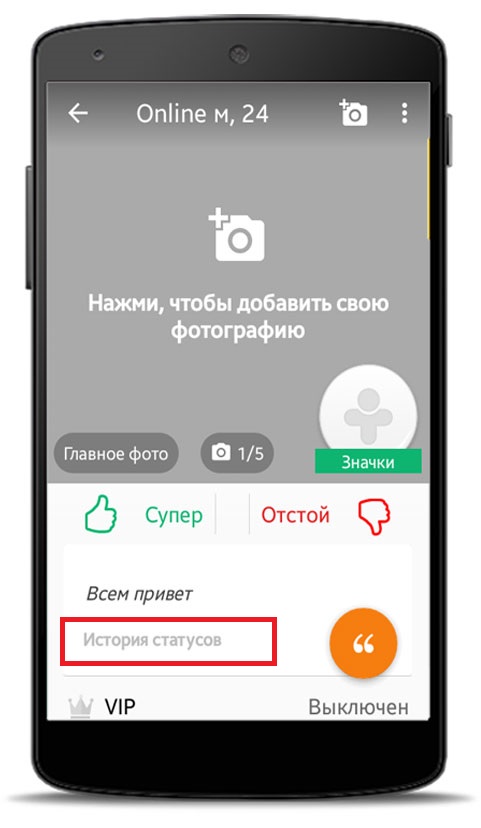
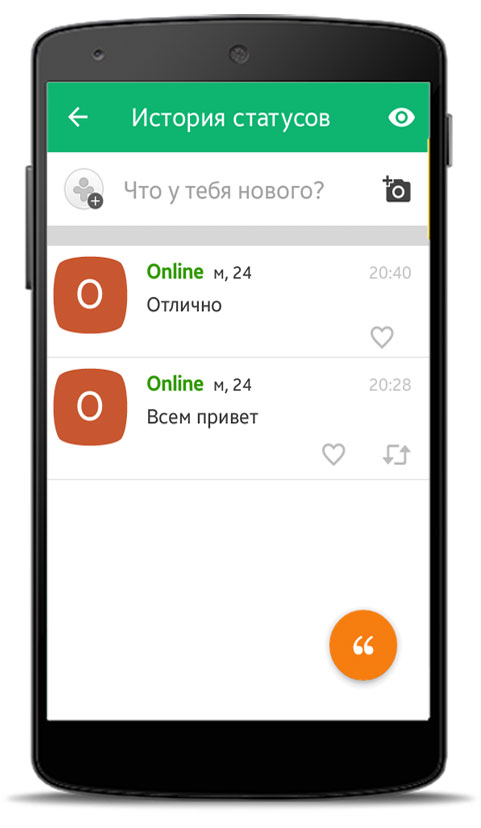
However, with regard to how to delete statuses in Friend Around, this is not possible. The developers simply did not provide this feature.
What else can a friend around
However, the inability to clear the history can not be considered a serious disadvantage. According to conscience, the need to call this function is not so often. But the Friend Around has many other advantages and provides everyone who downloaded his rich opportunities in terms of communication.
And above all - this is the correspondence. You can add yourself as a friend to any person and chat with him in an individual chat or add any other user - and thus make the chat collective.
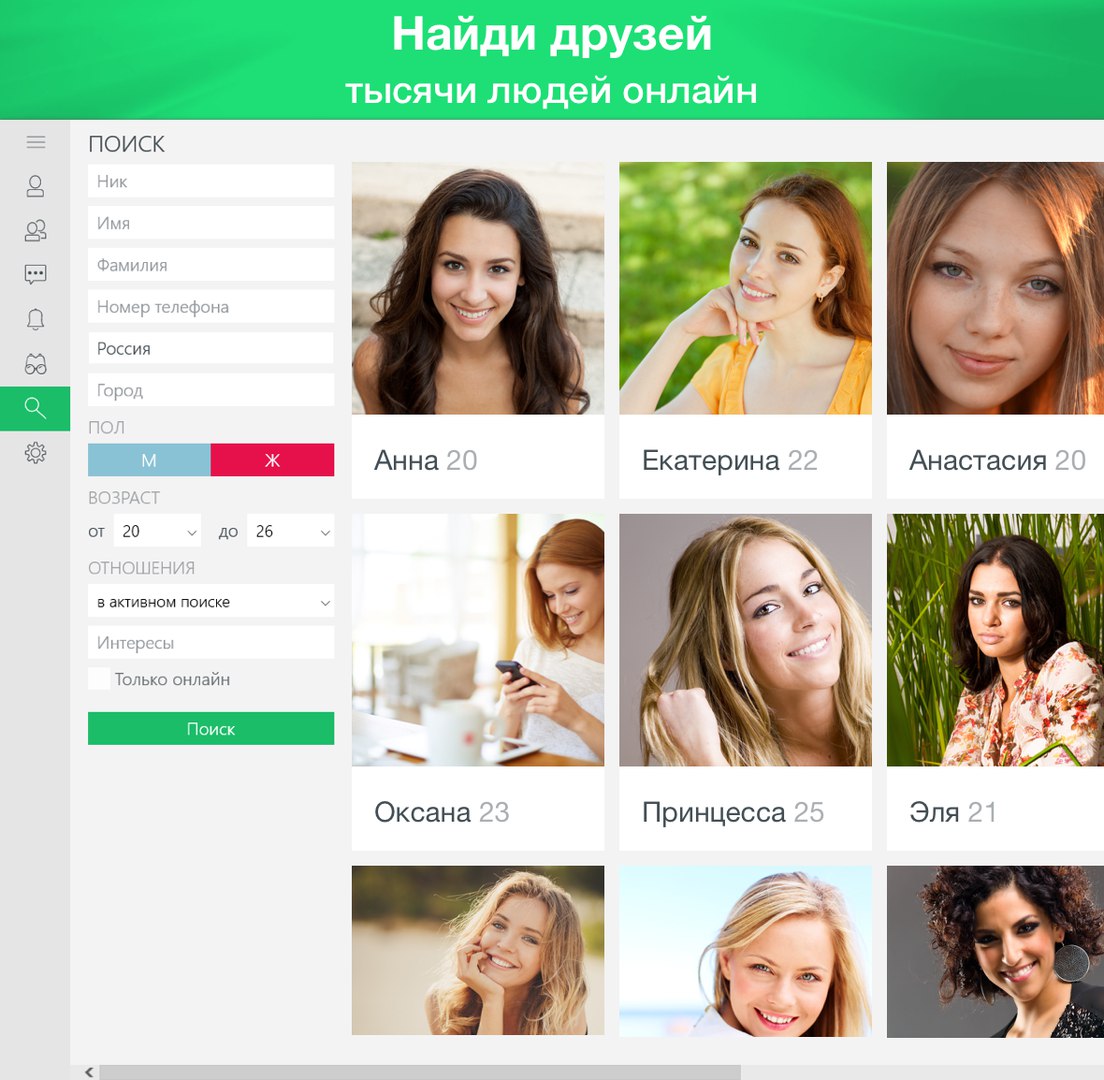
Through the chat, you can send a huge amount of a variety of stickers, and classic emoticons, which many have already managed to really miss. There is also the possibility of sending pictures. And you can also send special messages that are deleted by themselves within 30 seconds after reading them. A kind of alternative to hidden and secret chat rooms that are available in other instant messengers. Accounts in Friend Around are tied to a specific region, so that you can always find yourself an interlocutor from your own locality.
Summing up, there are no ways how to clear the status history in Friend Around, so far, alas, does not exist. It is hoped that in the future, developers will still insert a tool for removing statuses.
How can I remove a person from friends?How can I remove a person from friends?
The system message "Do you really want to delete all correspondence with the user ***?
How to destroy a profile?