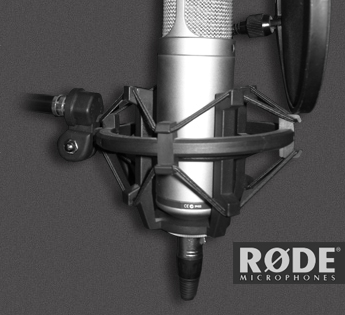Have you ever thought about how to transfer save games from one iOS device to another. For these purposes, of course, you can use iCloud or Game Center, but there is another great way - to use the file manager. For this you need to download the application. iFunBox or its alternative iTools . These programs are free and available for both Mac OS X and Windows.
Having launched the program on your computer, you should connect to it an iPhone, iPad or iPod Touch, from which you will copy the save. In the file manager in the list of applications, select the desired game. When you open a game folder, you can find two more folders in it: “Documents” and “Libraries” (in some games there can be only one of the folders). We copy these two folders on the computer and connect the device to which we will transfer the save. Now open the game folder and copy the Documents and Libraries there from the computer. Now it remains only to restart the game. And if it was launched - unload it from the multitasking iOS panel.


It may be interesting:
Leave feedback