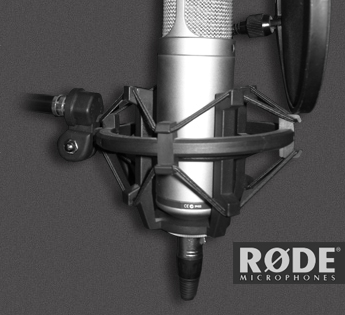- How to install programs and drivers for configuring usb-modem from Beeline?
- How to set up software for usb modem from Beeline?
- How to set up a usb-modem from Beeline to work at maximum speeds?
- Video: Installing and configuring 3G Beeline USB modem
- Step 1: Connect the modem to the computer
- Step 2: Install the program
- Step 3: Internet connection
- Balance activation
- Manual Internet setup
- Modem Connection Steps
The article describes how to connect a modem from Beeline to a laptop.
Navigation
Concerning mobile internet then within this service mobile operator Beeline provides sufficient high speed to its subscribers. And so the number of Internet users from Beeline is only increasing.
In order to achieve stable and reliable access to the World Wide Web, it is necessary to be able to correctly configure the necessary Beeline modem in this case. This includes the software settings, the location of the modem itself, and other factors.
In this article, we are to investigate in detail the following questions related to the usb modem settings from Beeline on a laptop:
- How should I manually configure my profile?
- How should I install programs and drivers?
- How can I get maximum internet speed?
In addition, we will get acquainted with the list of all the necessary parameters for the profile when entering the Internet from Beeline .
How to install programs and drivers for configuring usb-modem from Beeline?
If you decide to purchase a usb-modem from Beeline at the company's office, then do not forget to ask the employee of the company to activate the “ Highway 20 GB ” package, which allows you to use 20 GB of traffic during the daytime, as well as unlimited traffic - at night.
Having paid everything you need and having signed an agreement with Beeline , we need to go home to set up our usb modem and access the Internet.
If we need to connect to the World Wide Web via a laptop, then we start by turning on this device, waiting for the full OS load. Then we should connect the usb-modem to the appropriate connector of the laptop. After that, the installation will automatically start. necessary drivers . This process ends with the fact that we see on the monitor the icon of the new optical disc activated on the laptop.
Click on it (in the absence of a launch, you need to go to the new disk and double-click on “ Autorun.exe ”). Now begins the installation of the program for working with the modem. We just need to click on the “ Next ” buttons, and also choose where to install the program (if the default installation does not suit us). The system will do the rest.
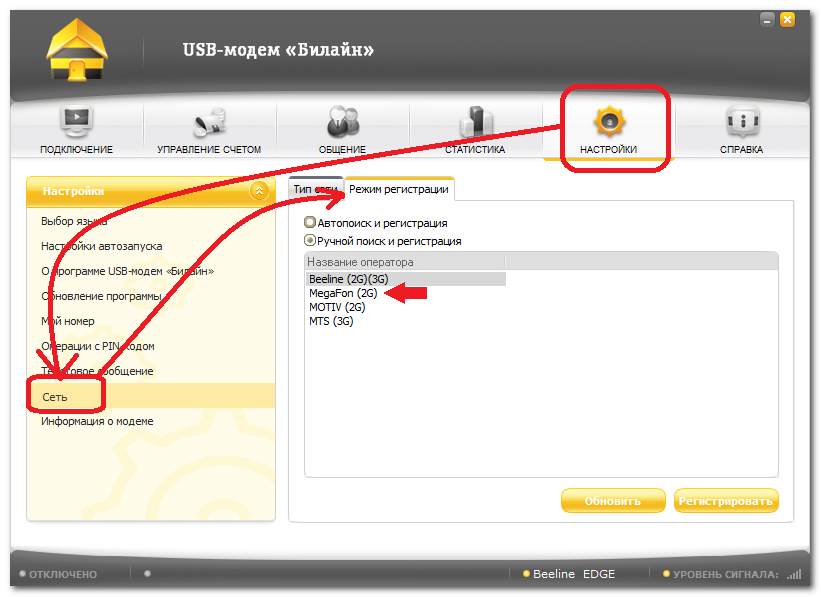
How to connect a USB-modem Beeline to a laptop?
Do not panic during installation. During this process, drivers from a usb modem will also be installed, which will be accompanied by pauses and various pop-up windows in the lower right corner of the screen. After some time, the installation of programs and drivers is complete, after which we can proceed to the very settings of the usb modem from Beeline on the laptop.
How to set up software for usb modem from Beeline?
After installing the drivers and programs on the laptop, all the necessary settings should already be automatically entered in the registry, and we need to do almost nothing at this step.
If in some way the settings were not automatically set, then we should fill in the following fields in the program already familiar to us:
- Name: Beeline Internet
- APN: internet.beeline.ru
- Dial Number: * 99 #
- Login: beeline
- Password: beeline
You can also enter other data here when installing other SIM cards, the usb modem itself will need to be unlocked in such cases.
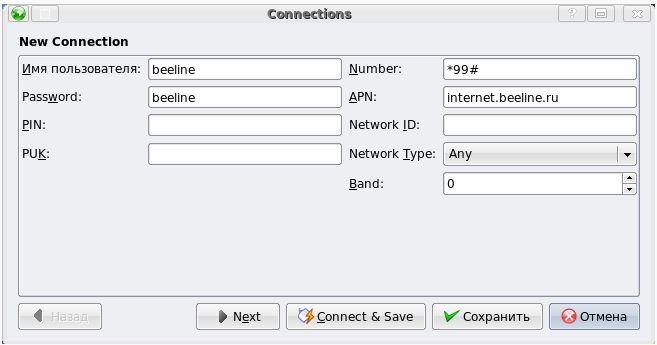
How to connect a USB-modem Beeline to a laptop?
How to set up a usb-modem from Beeline to work at maximum speeds?
If, after installing a usb modem from Beeline on a laptop, your Internet pages do not load well, or rather the very speed of access to the Internet is extremely low or drops to 2G, which is considered not high speed then you have to fix this problem.
To do this, we will need to understand the very principle of operation of the usb-modem from Beeline . In order for a gadget to connect to the Internet, it needs to find stations that have a fairly strong signal. If such a signal belongs to the 2G network, then the Internet speed will fall, even if the usb modem is set to WCDMA priority.
We solve this problem. Disconnect our usb-modem from the World Wide Web and run earlier installed program . Go to its settings and select the option " Only WCDMA ." The modem must register with new network after which we can safely connect to the Internet. Now our speed will be higher (and if a usb-modem is placed near the window, then the speed of the Internet will only increase).
In addition, in the offices of " Beeline " you can buy special antennas and signal amplifiers, which will positively affect access to the Internet.
Video: Installing and configuring 3G Beeline USB modem
How to connect the Beeline modem?

By purchasing a USB modem from the Beeline company, the owner gets a wonderful opportunity to surf the Internet anywhere and anytime using simple actions. Just plug it in via the USB connector, and the new 3G network immediately appears.
With this modem, you can comfortably visit social networks check email , watch video, listen to music. Included with the device is a SIM card with one of the selected tariff plans , clear instruction, extension cord. To understand how to connect the Beeline modem, everyone can independently, it is only necessary to show attentiveness and patience.
Step 1: Connect the modem to the computer
First of all, the modem must be connected to the computer using one of the USB-connectors that are necessarily present. Before this action, do not forget to insert the SIM card into the device. For connection, you can use the extension that came with the modem.
Step 2: Install the program
If the modem is correctly connected to the computer via a USB port, the installation of the program to ensure proper operation of the device will begin automatically. Sometimes the installation needs to be done manually. There is nothing difficult in this, you just need to do the following:
- Go to the “Start” menu, select the “My Computer” section or double-click the corresponding icon on the desktop with the left mouse button.
- In the window that appears, select the Beeline disk and open the folder. Several files will appear in it.
- To install the application, use the AutoRun.exe file.
- In the window that opens, there will be tips that you need to follow, without disconnecting the device from the computer.
Installing the program does not take much time. After a couple of minutes, you can already connect to the Internet, and a shortcut will appear on your desktop to launch the program.
Step 3: Internet connection
Now it remains only to double-click the program's shortcut for the modem with the left mouse button and click on the "Connect" button. The Internet will connect in a couple of seconds, and you can open the browser. To disconnect the network after use, you should click on the "Disable".
Balance activation
After setting up the Beeline modem, you will most likely need to activate the start balance before using the Internet. To do this, click with the mouse on the program's shortcut - a connection window with a standard profile will appear. At the top there is a tab "Account Management", which must be used. On the left there will be an inscription “Activation of the starting balance”, on which you need to click and use the “Activate” button. Now nothing will prevent the comfortable use of the Internet.
Manual Internet setup
If it is impossible to establish connection with the Internet, then skills will be useful. manual settings modem To do this, visit the "Settings". In the “Modem Information” tab, find the access settings and, having selected one of the profiles, click the “Edit” message. You can also create new profile , indicate in it the correct data about the device, save them and use when connecting to the Internet. Now, when you turn on the modem, the network will be configured on the selected profile.
Connecting a Beeline modem is a process that does not require certain knowledge and skills, therefore it is accessible even to those who do not consider themselves to be advanced PC users. To do it right, follow our instructions.
The principle of installing the Beeline modem is simple: connect the device to a free USB-connector in your PC (it should be turned on and loaded), and after 2-3 minutes the program “USB-modem Beeline” starts in automatic mode. In this case, you will only need to follow the prompts and not remove the modem from the connector. If a automatic installation This application does not start, most likely, your Windows is not configured to autostart. In this case, you will have to run the program manually. To do this, open the “Beeline” disk through “My Computer”, where we launch “AutoRun.exe” and follow the prompts again. Here, as in the first case, the computer and modem cannot be disconnected.

Now you can go to the process of connecting to the network by special application Beeline Internet House. Simply find the Beeline modem icon on the desktop and click on it, and then select Connect in the drop-down window. After that, you can use your chosen browser to access the Internet.
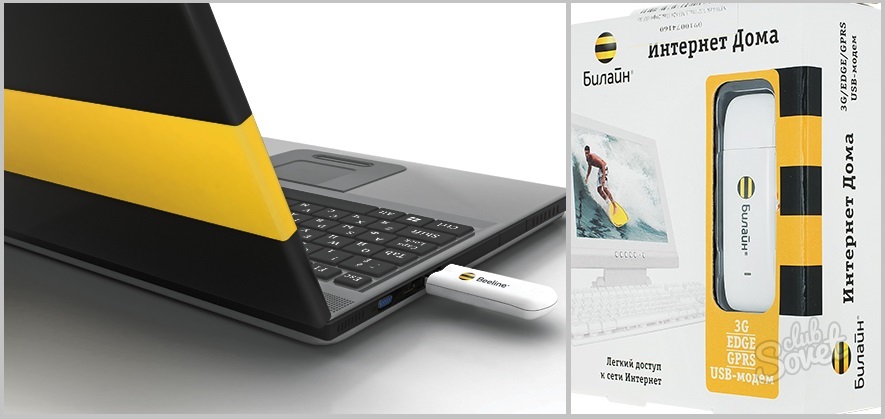
There is a way to connect the modem of this operator without the application "Beeline Internet Home", so to speak directly. In this case, you will need a new Dial-Up connection, in the settings of which you need to enter the following information: the short dial number * 99 #, the name and password “beeline / beeline”. After that, through the "Device Manager" we find the Beeline modem, right click the mouse opens “Properties” in it and in the initialization line we enter the following data - AT + CGDCONT = 1, "IP", "internet.beeline.ru". We save all changes and connect to the Internet through Windows.
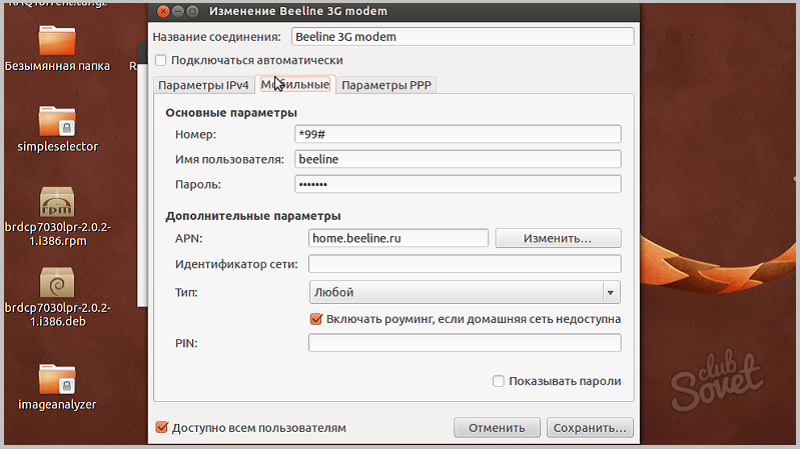
As you can see, the Beeline modem connection method is not limited to one option, therefore there are much more chances to install it yourself.
In order to connect the Beeline modem to a laptop or PC, whether it is 3g or 4g, the subscriber does not need much time and effort. Thanks to this, even an experienced Internet user will be able to connect the modem of this operator. In order for the connection to be made correctly, you need to remember a few important rules, as well as follow the instructions provided.
Modem Connection Steps
1. You need to connect the device using a USB cable to your computer or laptop . A few minutes after connecting to the computer, the program “Beeline USB Modem” is automatically installed, which allows you to manage the necessary operations.
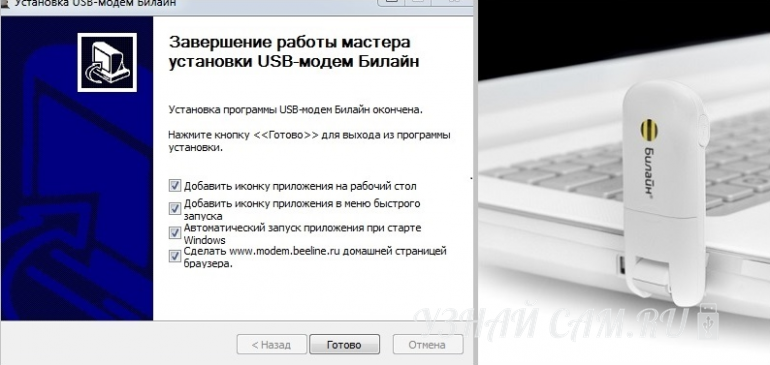
2. If the installation of the program did not automatically occur , you must perform the installation manually. To do this, go to the "My Computer" section, select the Beeline disk, and run the AutoRun.exe file. After that, the program will be installed on your computer, and you just need to use simple prompts.
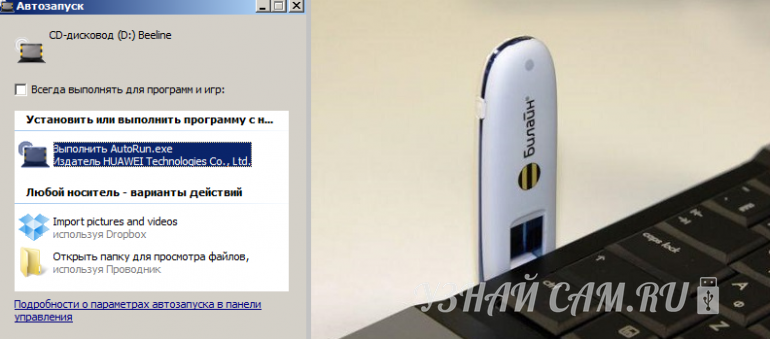
3. Once the Beeline USB Modem has been installed on your computer , you can connect. To do this, download the application "Beeline Internet Home". It is very simple to do this - just click on the program label of the Beeline modem, thereby opening it, and select the "Connect" option. After completing this procedure, you can use the Beeline modem for an Internet connection through a computer or laptop.

4. Also, you can connect the Beeline modem directly without using the Beeline Internet at Home program. To do this, create a dial-up connection. In the settings of the new connection, you must enter the submitted data: the short dial number * 99 # , the name and password “beeline / beeline”.
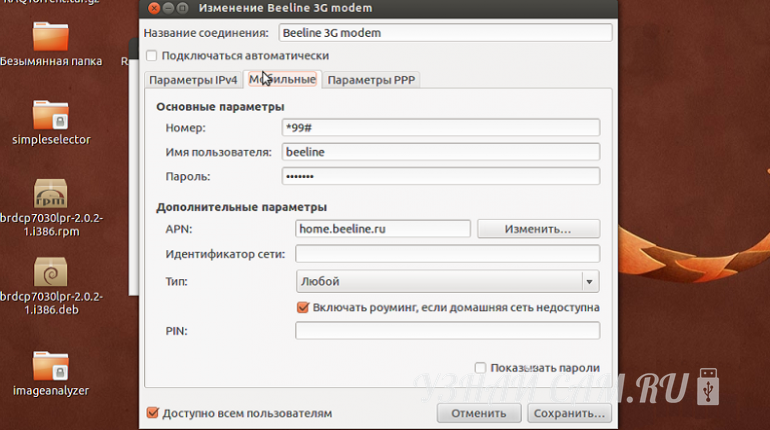
After performing the above described operation, the subscriber should go to the “Device Manager” on his computer, find the “Modem Beeline” folder, and in context menu call "Properties". In the initialization line that appears, enter the command: AT + CGDCONT = 1, "IP", "internet.beeline.ru". After that, be sure to save the changes.
How to install programs and drivers for configuring usb-modem from Beeline?How to set up software for usb modem from Beeline?
How to set up a usb-modem from Beeline to work at maximum speeds?
How should I install programs and drivers?
How can I get maximum internet speed?
How to install programs and drivers for configuring usb-modem from Beeline?
How to connect a USB-modem Beeline to a laptop?
How to set up software for usb modem from Beeline?
How to connect a USB-modem Beeline to a laptop?
How to set up a usb-modem from Beeline to work at maximum speeds?