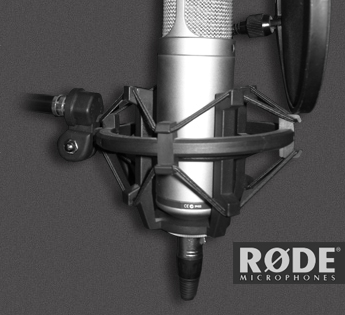Table of contents Introduction
Earlier we studied MyRoll Gallery and Amazon Photos , which not only proved to be effective means for storing photos in the cloud and outside it, but also consumed a minimum of resources, which is also important. Therefore, in addition to Instagram and Google Photo with Flickr You can find a good alternative on Google Play, you just have to choose something specific for yourself.

As before, before summing up, we’ll look at two more interesting solutions, and both new participants are somehow connected with Amazon. This is QuickPic - a kind of mini-harvester of the Chinese Cheetah Mobile, capable of not only collecting and sending photos to popular services, but also editing them, and A + Gallery is a direct competitor with similar functions and also offering work with Google Map. Let's start with the first program.
As test equipment, we used the DEXP Ursus 8EV2 3G tablet (Android 4.4.2, MT8382 processor, 4 x Cortex-A7 1.3 GHz, Mali-400 MP2 video core, 1 GB RAM, 4000 mAh battery, 3G module, Wi-Fi 802.11 b / g / n) and a Homtom HT3 Pro smartphone (Android 5.1 Lollipop, MT6735P processor, 4 x Cortex-A53 1.0 GHz, 64-bit, Mali-T720 video core, 2 GB RAM, 3,000 mAh battery, 4G-module, Wi -Fi 802.11b / g / n).
Quickpic

Acquaintance
And again, we meet with the brainchild of Cheetah Mobile, which created the notorious Clean Master. The application features low weight, integration with all popular photo services and convenient file management. In fact, we have before us a means of access rather than the repository itself. Moreover, Amazon S3 servers are used for this. It remains only to test this comrade in action.
Evaluation on Google Play 4.6 Developer Cheetah Mobile Cloud (NYSE: CMCM) Number of downloads on Google Play 10,000,000-50,000,000 Compatibility of the application with other versions of Android OS 2.3 or later Distribution size 3.3 MB Application version 4.6.9.1485 In-app purchases -
Main functions:
- Colorful themes and modern design, multi-layer effects and a unique user interface;
- Instant launch and quick view of thousands of photos;
- Easily hide or exclude photos and videos from all gallery applications and protect them with a password;
- File Management: File management functions, including sorting, renaming, creating new folders, moving / copying data and much more;
- CM cloud: Back up and restore photos, set a password to protect them. Photos are stored on industry-leading Amazon S3 servers so you can preserve precious memories forever;
- HD quality: View thousands of high quality photos with slide show function;
- Photo Editor: Built-in graphic editor that allows you to rotate, compress, crop and set the wallpaper with the best quality;
- Support for online albums: Picasa, Google Drive, Dropbox, Flickr, OneDrive, Box, Amazon, Yandex, 500px, OwnCloud, Samba, etc. You can even backup photos to the cloud or to your computer through the sharing function in Samba;
- Multi-format image support: QuickPic supports images and videos in jpg, jpeg, jps, png, gif, bmp, wbmp, mpo, webp, 3gp, 3gpp, 3g2, avi, mp4, mkv, mov, m4v, mpeg, asf, divx formats , flv, k3g, mpg, m2ts, mts, rm, rmvb, skm, ts, wmv, webm (note: some file types may not be supported on some devices).
Permissions:
Photo / multimedia / files:
- View data on a USB drive;
- Change / delete data on a USB drive.
Memory:
- View data on a USB drive;
- Change / delete data on a USB drive.
Wi-Fi connection details:
- View Wi-Fi connections.
Other:
- Resize wallpaper;
- Receive data from the Internet;
- View network connections;
- Creating accounts and setting passwords;
- Receive multicast data via Wi-Fi;
- Unlimited access to the Internet;
- NFC module management;
- Wallpaper setting;
- Prevention of switching the device to sleep mode;
- Turn on / off synchronization;
- Create shortcuts.
First impression and customization
QuickPic does not require any registration, but immediately takes us to its main screen, where all the photos on the device are displayed in thumbnails and folders. It is important to note that we immediately have 2 GB of CM cloud available, which is a bit, but free. In order to register in it, you need to highlight an e-mail or log in through your Google / Facebook account.



After all these manipulations, you can enable autocopy of images in the cloud service. In this case, it is immediately possible to organize an album. Download will only start when Wi-Fi is available.



Traditionally, Cheetah Mobile duplicates the settings in the left sidebar and under three points. For me, this overloads the interface, but the developers are on the drum, and they continue to use this solution in each of their programs.


Telegram channel @overclockers_news - This is a convenient way to keep track of new materials on the site. With pictures, extended descriptions and no ads.