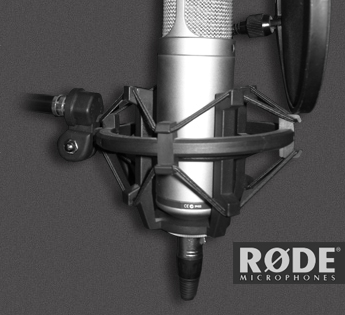- How to download videos from YouTube to a computer for free using browser extensions?
- What other browser extensions help record and save a video file?
- Downloading videos from YouTube to a computer using the SS (vd) command?
- Downloading videos from Youtube to a computer using to (magic) command?
- How to download videos from YouTube to a computer using special programs?
- Similar Desktop (for PC) applications:
- Additional applications for Android
- How to download video from YouTube to iPhone (iphone) or iPad (ipad) for free?
- More applications for Iphone or Ipad:
- How to download music from youtube video in mp3 format?
- How to get music from youtube video online in mp3 format?
- Individual programs extract an audio file from a video file:

Need to download videos from YouTube to your computer, Android, iPhone or USB flash drive? So you got it right - I will help you and tell you about the simplest, easiest, most useful and always available ways to download absolutely any video from YouTube. I personally tested these methods, and they work. Do not believe? - Look further! At the end of the article there will be a “Bonus” - and it will be useful for you, I'm sure!
Ways:
The Internet is firmly embedded and is inextricably linked with life, almost all the people on the planet. Someone simply reads mail and news, watches TV shows, communicates in social networks, but for someone this may be a place of work or the only possibility of communication with relatives that are far away. One way or another, but all Internet users know what is the Youtube video platform.
All users of this social network are generally divided into 2 types:
- who creates channels and places a video on them;
- who watches this video.
In addition to watching the video, you can stop and write your comments on what was viewed, but unfortunately, downloading is not provided. And sometimes it is necessary to keep the desired video file on your computer. How to do it? There is an exit!
Under each video is a large number of buttons, including the ability to subscribe to the channel, share the video, put a mark like or not, but there is no option to download the video file. Fortunately, the developers of software applications and browser extensions were able to deal with this problem, according to numerous requests from visitors to these resources.
How to download videos from YouTube to a computer for free using browser extensions?

Extension "SaveFrom.net"
One of the easiest and most common download methods is a special assistant - “savefrom.net”. Going to the official portal, the creators of the program, you can immediately get maximum information about this assistant.
The main advantage of the program “savefrom.net” is the simplicity of the software itself and the speed of working with it. The official portal is offered to install a special browser extension, thanks to which, video downloading will be simplified to the maximum. To install the plugin, you need to go down the main page of the site.
After downloading, you need to run it, and it will immediately appear in the extensions menu and in the corner of the browser as an arrow of green. After its installation, you need to go back to the YouTube portal, where now under each video, among the standard buttons, you can find an additional download button.
The user can independently select the desired format and quality of the downloaded video in a special drop-down menu, which can be opened by clicking next to the green download button under the video.
After the download has started, the video file will be downloaded to the folder specified in the browser settings. Often it is “Downloads” or “Download”.
What other browser extensions help record and save a video file?
- FastestTube (for many browsers)
- vGet Extension (for Google Chrome)
- ClickToPlugin (for Safari)
How to download videos from Youtube without programs to the computer from the site?

Online Service - GetVideo.org website
Videos from the YouTube channel can be downloaded without installing additional plug-ins and applications. To do this, the network has special portals that allow you to do this. Take for example the portal GetVideo. It is as simple as possible to master, therefore, even having got to getvideo.org for the first time, you will be able to start downloading right away.
There is a special line, similar to the one in the browser. You need to copy the address bar of the video from Youtube into it, then click on “Download”. After that, the video will be uploaded to the same folder as in the previous method.
By the way, the “savefrom.net” service besides the plugin offers direct help on its website. You can easily copy the link to the video file and paste it into a special line.
In addition to the above, there are other online services:
- "Videograbby.com"
- KeepVid.com
- "Tubedld.com"
- "ClipConverter.cc"
As in the cases above, you need to copy and paste the link to the video in the appropriate field, and then select the options - Everything.
Downloading videos from YouTube to a computer using the SS (vd) command?
In addition to the above two methods to download videos from any YouTube channel, you can use special letter commands. To do this, in the address bar on the selected video, insert two “ss”, before the word “youtube”, to do this: www.ssyoutube and click on “Enter”. You are automatically transferred to «savefrom.net».
An address with this video will appear in the address bar, and the user can simply select the format and quality, then download the video he likes without installing plug-ins directly from the site.
This is the fastest, easiest and easiest way!
And if instead of the letters "ss" to register "vd", then you will be taken to the same online service VDYouTube.
Often, in addition to such actions, the user wants to take a screen shot - and with this I can also help you: How to take a screenshot of the screen on a computer under any Windows?
Downloading videos from Youtube to a computer using to (magic) command?
There is another letter command that will help download the necessary video to your computer. In this case, it is necessary to write not “ss”, but “to”, and to substitute them not at the beginning, but at the end, in order to get this: “youtubeto”.
After clicking on "Enter", the portal of the loader will be opened, you also need to select the desired format. Soon, depending on its size, the file will be downloaded to the computer.
Here you have the second easiest and fastest way!
If you enter the word “magic” between you and tube in the address bar, then you will be transferred to another useful site, Save-Video.com.
How to download videos from YouTube to a computer using special programs?

The program "Free YouTube Download"
The developers have created a large number of different software for downloading videos from YouTube portal. One of the most popular programs is “Free YouTube Download”.
It has several advantages compared to other similar ones:
- it is completely free;
- fully Russified;
- does not load the processor and takes up minimal disk space;
- has multiboot;
- integrates easily with different modes of operation;
- has additional options, such as the ability to convert video.
In addition, work with the program is reduced to a minimum. It is enough to download from the official site, install and run. After that, the address of the video from Youtube needs to be copied and pasted into the program line.
Now it remains only to choose the appropriate quality, then click on the "download". The only inconvenience of this software is that each time you have to go to the official YouTube portal and copy the address of the video you like.
But the main advantage is that you can simultaneously download multiple videos.
It is also realistic to consider another similar program that can also claim to be one of the best software for downloading - “Youtube Downloader HD”. Even without taking into account the fact that it is in English, working with her is very simple.
"Youtube Downloader HD" is aimed at those users who wish to download high-quality video, providing maximum pleasure when watching a video. In addition to the possibility of using it in free mode, it also has other advantages, including:
- possibility of choice in a certain place;
- complete information about the video file processing;
- The ability to convert video.
You can also note other similar software, such as "YTD Video Downloader", "HD Youtube Downloader Free", "YouTube Downloader", etc. They all have their own advantages, but they are also not without some drawbacks, so each user can choose for himself suitable and comfortable.
Similar Desktop (for PC) applications:
- 4K Video Downloader (Windows, Mac, Ubuntu)
- ClipGrab (Windows, Mac, Linux)
- Softorino YT Converter (Mac)
How to download videos from Youtube to Android phone or tablet?

The app "TubeMate".
For those users who are more sitting on the YouTube portal from a tablet or phone, there are also several ways to download videos on Android.
First you need to open the Youtube portal on your gadget. Further, as in the case of downloading to a computer, you can use 2 methods if you use the same convenient portal “savefrom.net”. Just copy the link address of the video you like and paste it into the portal.
Or use the second method and substitute the letters “ss” in the address bar of the video and then go to the download site. Then you will also have to choose the quality and format, then click on processing.
You can also install special programs on your gadget, just like those for a personal computer, only you need to search for them and download from the “Store”. So for Android, Google Play is often used. One of the most popular applications for download on Android is - “TubeMate”. Its main advantage also lies in the fact that it is capable of simultaneously downloading several video files simultaneously.
This application uses a huge number of users worldwide. In addition to the possibility of simultaneous downloading of several video files, the user can also realize the possibility of file uploading. This is very convenient if, in the case of a download, there was a sudden disconnection from the Internet.
After downloading and installing the application, you just need to go into it, find the video you want and click on it. Further, an arrow will appear on the screen, by clicking on which, you can choose a suitable format, after which the video file will start loading.
There is also the ability to view additional settings. To do this, just click on the 3 vertical points. Next will open an additional window with all the options applications.
You can pay attention to another popular application, like - "Videoder".
Additional applications for Android
- Wonube
- Watch later
- SnapTube
- YTD
- YouTube downloader
Funny things sometimes you want to create (in between work breaks):
How to download video from YouTube to iPhone (iphone) or iPad (ipad) for free?

FileMaster application
Even despite the fact that the iOS platform objectively has more functions and capabilities compared to Android, as for downloading videos from the YouTube portal, everything happens in a similar way.
First you need to download from the AppStore the application FileMaster. After that, open it and go to the YouTube portal. Now, before downloading, you also need to insert “ss” in the address bar and go to the SaveFrom.net server. Next, you need to perform all the same manipulations as in the two previous cases, namely: select the quality and format, then download and enjoy watching from your device.
More applications for Iphone or Ipad:
- Workflow
- SaveFrom.net + Dropbox
- Documents 5
How to download videos from Youtube to USB flash drive for free - Step-by-step instruction
To save the video file on a flash card, you can use a special portal «SaveDeo».
First step - It is necessary to go to the official website and in the proposed form, simply paste the address of the link to the video, and then click - “Download”.
The second step - Now it remains only to choose the appropriate resolution, but in order to save the video directly to a flash card, you need to select it as a storage location.
How to download music from youtube video in mp3 format?

Converter - "Flv2Mp3"
And now the "Bonus" for those who read my article to the end!
Recently, more and more people are interested in this particular topic. “Pulling” one sound out of a video is sometimes very convenient. For example, there are a large number of videos in which there is useful information, but the speaker himself doesn’t do anything.
It is in this situation that there is no point in watching the video, because you can simply download an audio file from it and just listen to what it says, doing some business.
Also, sometimes you can do with video clips to later install the song you like on your phone, as a call or download a children's song from a cartoon for your child, etc., in general, the topic is really popular. This is the most convenient, and it is very easy to download an MP3 file from YouTube videos.
For this, you need to add a special plugin to your browser. This extension is in the GoogleChrome online store, but there are similar ones for other browsers. Install it is not difficult.
The plugin works according to the following algorithm, the user watches the video on the YouTube channel, after which, if desired, clicks on the extension icon and right there the sound is saved to the computer in mp3 format.
In fairness, it is worth noting that it is not always possible to download audio from the page where the user is watching the video. Sometimes when you click on the extension icon, the program redirects the user to another page, where the download will actually take place.
Whatever it was, and in any case it is much faster than downloading a special converter, like “FormatFactory”, then downloading the video, and then converting it. This is quite an obsolete and lengthy method.
Naturally, in stores for browsers, it will not always find exactly those extensions and programs that we described in this article, but in any case, there are a huge number of analogs that you can always use.
It is better to spend the time and find the right extension, then to download video and audio in one click.
How to get music from youtube video online in mp3 format?
- Online converter - "online-audio-converter.com/ru/"
- Youtube mp3
- Online service - "flv2mp3.by/ru/"
- ListentoYoutube
- Peggo
- Another converter - "convertio.co/ru/video-converter/"
By the way, our favorite service “SaveFrom.net” copes with a bang - just need to choose the format “Audio MP4”.
Individual programs extract an audio file from a video file:
- AVI-Mux GUI - for AVI format;
- FLVExtract - for FLV files;
- Utility MKVToolNix - from the format of clips and high quality movies - MKV.
Now you know how you can easily and simply, and most importantly, "Free" and "Fast" download at least a video, even though the music from the video from the Youtube video channel. If you have found any other methods and methods that are not in my article, then please kindly present them in the comments below.
How to download videos from YouTube to a computer for free using browser extensions?What other browser extensions help record and save a video file?
Downloading videos from YouTube to a computer using the SS (vd) command?
Downloading videos from Youtube to a computer using to (magic) command?
How to download videos from YouTube to a computer using special programs?
How to get music from youtube video online in mp3 format?
Do not believe?
How to do it?
How to download videos from YouTube to a computer for free using browser extensions?
What other browser extensions help record and save a video file?