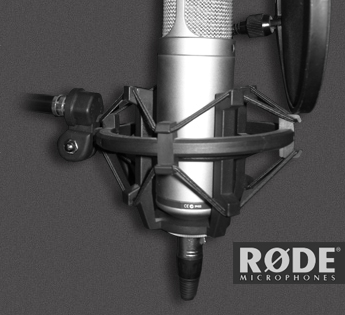- The Internet does not work on the phone from the Megaphone provider - what should I do?
- Learn more about how to set up mobile Internet on Android devices.
- When there is no access to the network?
- Modem Difficulties
- Slow connection today
- Internet 3G and 4G - how to choose the best?
- Internet speed drops due to exhaustion of funds
- If 4G Internet does not work well in a modem
- If you have a new SIM card
- Mobile Internet is completely absent
Almost all users mobile communications actively use the Internet on the phone. Speaking of young people, we can safely say that the mobile Internet for them is the service that is most intensively used as part of the activated tariff. Ultramodern technologies allow us today to get access to the network under really comfortable conditions (3G and LTE networks) and incredibly high speeds. However, even today, for some reason, there are problems with accessing the Internet through cellular network . Below we will try to answer the question in detail - why in some cases the Internet does not work on MegaFon.

Many Megafon customers use the corresponding tariffs, which provide them with a certain traffic limit for a month. Some subscribers additionally activate various options that provide access to the network with a certain amount of Internet traffic for a selected period of time (from one month to a year, depending on the selected package). And sometimes cases, people meet with different problems, which ultimately boil down to the list of the most common:
- Access to the network is blocked (web resources cannot be opened, the websites page is not loaded);
- Fell data transfer rate to the minimum mark;
- Interruptions to the connection.
The Internet does not work on the phone from the Megaphone provider - what should I do?
If the Internet does not work well or there is no access to the network at all, we recommend that you read the instructions below and choose the appropriate way to fix the problem.
- Access to the network is available only with a positive balance. Check your account and replenish it if necessary. To check the balance on the device screen, dial * 100 # and press the "call" key. You can also check the account through a personal account on the Megafon website. Immediately after the replenishment, access may be closed for some time, wait 5-7 minutes for everything to work again.
- Send USSD request * 558 # to check the balance on the used Internet package. This can be done also through your personal account: in the “Services” tab, you need to select “Remains by packages”. If you have used up all the traffic, you can connect one of additional services to extend the internet.
- Switch the phone off and on again to reset it.
- Look in the device settings, whether data transfer is enabled.
- If Wi-Fi is enabled on your gadget, you need to disable it.
- Make sure that the Mobile Internet option is connected to your room. Dial one of the combinations * 105 * 360 # and handset or * 105 * 2 * 9 * 3 # and a call key, then select the corresponding item in the menu on the smartphone screen.
- Try to move the SIM to another device. If the Internet will not work there, it is necessary to replace the SIM-card in the nearest Megafon department. You must have a passport with you. The service is free.
- If everything works on another device, you can try to check access points.
To do this, go to the settings and perform the following actions:
- For iOS: settings menu, from there go to the item “Cellular communication”, and then open “Data network”;
- For Windows phone : setup menu, then go to "Data Transfer" and go to the "Add Access Point" item.
Then we write the following data:
- The name of the settings is any;
- APN - INTERNET;
- Username - can not fill;
- Password - can be omitted;
- Type APN - default;
- MSS - 250;
- MNC - 02.
Learn more about how to set up mobile Internet on Android devices.

Very often, the owners of Android devices face the problem of access. To make manual settings for them on the Internet, you need to perform the following actions: enter the settings menu, then the point of connection to wireless networks, where you select the “More” item. After that go to " Mobile networks , And from there to the Access Point. The next step is to click the plus sign, and in the Name section, write the word MEGAFON. In the APN clause we write the word “INTERNET”, and in the “Password” and “Username” fields we indicate “gdata”. After that, be sure to click "Save Settings" and reload the gadget.
If none of the options offered by us helped you, we advise you to contact the nearest Megafon salon and ask for help from a specialist.
For a modern person, the Internet is not only an opportunity to communicate with friends and find the whole necessary information . The global network today provides an opportunity to work, learn, shop and conduct business. It allows you to discover the whole world through a computer monitor or mobile phone . Many countries have already equated the Internet with food and other vital human needs. Surely for many of us, situations when the connection with the network suddenly disappears causes the most negative emotions, especially if it is now urgently needed.
Access to the network is provided by all mobile operators including a megaphone. According to analytical data, this is the most popular Russian operator. It provides quality coverage throughout the country, a variety of tariffs, available traffic on the phone, and this is not all of its benefits. But even the best sometimes fail, and it happens when there is no network and access is lost. It is necessary to figure out what situations it does not work.
When there is no access to the network?
This question is most often heard from subscribers by the help desk staff, especially from the owners of Android phones. For those who are users of the smartphone, the lack of access is always the most frustrating. After all, such a device can not work in full force without access to the network.
Modems offered by mobile operators are very popular today. As a rule, if problems arise in the operation of this device, it simply needs to be rebooted. If there is still no access, you need to understand in more detail.
Most often, the subscribers of the megaphone and other users do not have Internet access due to carelessness. For example, there may be errors in the ip-address or the connection to the network is disabled.
If the connection on the megaphone suddenly disappears, it can happen for the following reasons:
- zero balance on the account;
- exit from the field of coverage megaphone;
- blocking numbers by the company;
- problems in the phone itself.
The mobile operator today is doing everything in its power to ensure that access to the network is as stable as possible. Therefore, the first thing to check is the availability of money in the account. After that, it is worth checking the antenna on the android, perhaps the network is badly caught. Next, you should try to make a call to make sure that everything is in order from the numbers. If there are no apparent reasons, and the network still does not work, you need to call support service.
There are situations when there is money in the account, and cellular It works fine, and the mobile Internet suddenly disappeared. You can not immediately call the technical service with the question of why it happened, but try to figure it out on your own. First you need to make sure that the equipment is in good condition, check the parameters, network connection and reboot the device. It is also necessary to check the activity of the antivirus installed on the android or computer, because they can block access. If all the parameters are normal, but there is no connection, you should call the number 0500 and find out the reason. Perhaps today in your area are engineering works and everything will be fine soon.
Modem Difficulties
3G and 4G modems from the megaphone company have become very popular today, not only among the residents of the capital, but also in other cities. Many companies, offices and shops actively use just such a connection. When it suddenly stops working, it can cause Negative consequences especially if the modem is used for business purposes.
The lack of a connection when using a modem can cause not only network failures, but also problems with a computer or other device. Answers to the question why there is no Internet when using a modem can be several.
The most common causes are:
- the complexity of the operator;
- distance from the tower, poorly catches the network;
- modem does not work or problems with the SIM card;
- Out of money;
- antivirus blocks access;
- difficult weather conditions.
You can immediately call the operator and clarify whether there is no technical work. If not, we understand on the spot. First of all, you need to go to the control panel and verify the network connections. For preventive purposes, you can turn them off and on again. After you need to put the SIM card in the modem, the performance of which is beyond doubt. If the Internet is still missing, you need to check the settings on the SIM card.
You can also check the modem on other equipment, since the problem may lie in the drivers and parameters that are listed in the device manager. When nothing helps, you should take a modem with a SIM card in service center megaphone.
It happens that the SIM card megaphone does not work. If it is new, then most likely you need to call support and activate the SIM card. On the contrary, a very old SIM card may fail if its surface is oxidized. In this case, you need to get it out of the modem and wipe it with alcohol using cotton wool or a soft cloth. You should not completely dip it in alcohol, just wipe it slightly.
If this procedure does not help, the SIM card must be replaced.
Slow connection today
Those who regularly use the Internet from a megaphone, notice that the download speed on the android phone or modem is different in different days and wonder why this is happening.
The reason for this phenomenon can be a sharp load on the base stations, within the radius of which the subscriber is today. Stations may not have time to process a large number of directional packets, so traffic is slower. In this situation, you can move into the zone of another tower and the connection on the android will work more actively. If this is not possible, you just have to wait until the load decreases and the speed recovers by itself.
In any case, do not despair and seeks to immediately change the operator. After all, the company makes every day every effort to provide quality communication to its users.
The Internet takes not the last place in our life, with its help we make purchases, learn news and communicate with people from different parts of the world. Turning off the Internet is an unpleasant thing, but in most cases you can fix the situation yourself.
- Balance. To get started is to check the balance of the account. If a cash absent, the device does not connect to the Internet for this very reason. To fix the problem, you just need to deposit funds.
- Equipment. Another reason may lie in the performance of the equipment through which the connection to the Internet. It is worth making sure that the equipment has no mechanical damage. If they are absent, then you need to reboot the device and try to go online again - in most cases it helps.
- Signal modem. Weak network connection activity can also cause the lack of Internet. If the signal is weak, the device cannot find the network and no connection is made. Most often this occurs in subways and places of large crowds, where the load on the network is very large.
- Browser. It is possible that the Internet is not completely absent, and the reason lies in the browser used to access the network. You need to check its settings and find out if it can open other pages besides the first requested site - it often happens that a particular page does not work.
- Security programs. Some protection programs, such as antivirus software or firewall, can interfere with the work of the Internet. They block the connection, mistakenly recognizing it as dangerous for the equipment. Try for some time to disable protection and enter the network.
If after completing all the above items, the Internet is still missing, then you need to contact Megafon, a free help service.
The casual Internet from Megaphone, as a rule, completely suits the subscribers of this network in terms of quality and speed of data exchange. But sometimes there are annoying failures associated with a drop in speed, instability of the connection and other unpleasant phenomena. What is the reason for this and is it possible to rectify the situation on our own?
Internet 3G and 4G - how to choose the best?
In our country, availability mobile internet 3G is implemented almost everywhere and on the very high level . As for the 4G network, in small, remote from the centers of cities and towns, it may not be fully tested and debugged, therefore there are communication quality problems.
Usually, when you connect the Internet, your phone or tablet analyzes the signal level of 3G and 4G, and then selects the best one and connects to it. If you have “only 4G” in the phone settings, in the absence or weak reception of this network, the connection will be unstable. Allow the device to connect to any network, and, quite possibly, the problem of quality of communication will be solved.
Internet speed drops due to exhaustion of funds
Internet speeds can drop dramatically if you are out of prepaid traffic or have run out of money on a mobile account. You can figure this out if:
- go to the section "Remains of service packages" Personal account on the MegaFon website and see the size of the current traffic balance;
- dial USSD request * 105 # (+ call) or * 558 # (+ call) if you go to the Megaphone network from a mobile phone.
Empty account must be urgently replenished with one of the available methods. If at the moment there is no such possibility, use the service "Prolong speed" , which will allow you to use the comfortable speed of the Internet until the account is refilled.
If 4G Internet does not work well in a modem
4G + (LTE) mode can sometimes work uncertainly, while 3G is currently functioning stably. Try switching your modem to 3G, after which the speed may increase. To do this, follow these steps.
- Disconnect from the Internet.
- Select the settings menu.
- Find the “Mode” field and switch from “Only 4G + (LTE)” to “Only 3G”. If the settings are set mixed mode - switch to “Only 3G” or “Only 4G + (LTE)”.
Sometimes the problem lies in the design of the phone itself, especially if you have a two-card machine. Quite often, 4G + (LTE) mode is supported only by the first slot. In order to earn the Internet, rearrange the Megaphone SIM card, from which you access the Internet, in the first slot of the phone.
If you have a new SIM card
You may have installed a new SIM card in your phone that does not support 4G + technology. It's easy to check by typing on the phone's keyboard. USSD command -Connections * 507 # (+ call) . The reply message will indicate whether the 4G + network is available to you. You can check from your Personal Account on the Megaphone website, for which you should open the “Internet 4G +” section and open the 4G + verification tab. In the window that opens, you need to enter your phone number and click the inscription "Check" , after which an SMS message will be sent to this number.
A sim card without 4G + support can be exchanged for a new one, with the same number, but supporting this technology, and the exchange will be free of charge. For this, it is enough to apply to any MegaFon communication salon.
Mobile Internet is completely absent
It is impossible to connect to the mobile Internet in the following cases:
- You have not activated the Mobile Internet service - to connect, type the USSD * 105 # command (+ call) , then select the corresponding item in the menu that opens on the phone screen;
- You are in roaming, and the settings of the device or tariff package do not allow the use of mobile Internet outside of your region;
- your balance has been exhausted - use USSD * 100 # (+ ring) command to check.
Correct the situation, and the Internet will be available to you.
Similar articles
The Internet does not work on the phone from the Megaphone provider - what should I do?When there is no access to the network?
The Internet does not work on the phone from the Megaphone provider - what should I do?
When there is no access to the network?
What is the reason for this and is it possible to rectify the situation on our own?
Internet 3G and 4G - how to choose the best?